Heres a sneaky one that (fortunately) you don't see much of these days....
Ever had a computer that 'forgot' its date and time settings? Normally this information is retained by a battery or a capacitor on the motherboard but some boards used a Real Time Clock chip (RTC).
If you have a motherboard with amnesia and there's no obvious battery to change on it, look for a large rectangular chip such as that pictured below. It may well be marked 'REAL TIME'.

This sneaky box is actually a chip and a battery in one case. If you're lucky you can prise the top off the case. If you're not lucky, it has been glued together.
Inside the case is probably a VIA 82885 (or similar) Chip. Soldered onto pins 16 and 20 of this chip is the battery (a CR1220 coin cell). Replace this battery and your RTC is back in action.
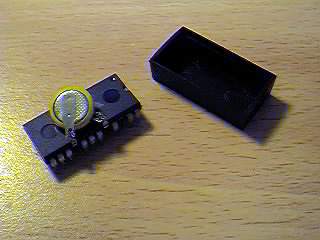
The picture above shows pins 16 and 20 bent upwards and then soldered onto the tags of the battery.
You have to wonder why the manufacturers didn't:
a) place the battery externally to the chip on the motherboard for ease of replacement;
b) make the battery replaceable if included with the chip.
The obvious answer was to increase sales - why make a consumer buy a new battery when you can force them to buy a new chip as well??
You don't see too many of these any more though. You tend to come across them on some of the old 386 machines or on later Socket 7 motherboards from the late '90's.
If you have one of the 'glued' chips that you want to replace, places like CPC flog 'em.
Did the information on this page help you? If so, please help to fund this site by clicking one of our sponsored ads...
